7 essential support for teachers
Nursery teachers have their cut from the tool, the aim is to support the teachers to focus more on teaching than on managing collecting data, remembering or guessing. We made it simple, from noting down their remarks and sharing with parent, to assess the students, to prepare their end of term report and track their students progress and focus on their week points. Here are state the 7 essential support for teachers.
1) Student observations history: Notting down remarks , All starts with paying attention on details and have fast access to record your observation. you have the option to directly share it with the parent and keep it in the student’s dedicated repository. you can also attach some supporting documents within your remarks. All remarks are saved by date and term, it will be also noticeable to check early activities and remarks while creating new one. you can always see history in a glance. Please check below photo and read more information about this topic. Or press here
2) Student Assessment: You It is 3 easy steps to proceed with assessing your students based on the category level he / she is in. you have 4 levels you can choose to assess you students, each level has it’s own assessment category. these levels are totally controllable . If you chose to assess your student as (infant) , the infant set of different assessment for this category will appear. More details are found below, or Press here.
3) Student assessment form: The main element of the 7 essential support for teachers , is created to enhance the teaching experience, with full flexibility to check your student progress. Now after choosing the right term and the right level of assessment, you can proceed with assessing your student based on each activity mentioned in the related assessment level. Press here
4) End of the term Comments: You always have the chance to fill your end of term remarks for your student to add more value when reviewed later. This is where each parent will ask for when applying for a new school , this will support both parent and the nursery to be on another level when dealing with any school, this will create a trust and raise the ranking of your curriculum technique. Press here
5) Term Report: By the end of the term, all above assessment forms and end of term report, are now gathered to generate a complete end of term report. This is also the main element of the 7 essential support for teachers , as being a teacher, we support you to organize your work but we keep focusing on your students and how to educate them better.
6) Progress report: Now that you have reports per term , you are able to generate and check how was the progress of the student since he/ she joined the nursery. You are able to identify progress per category. The progress report is a set of old terms report , categorised by assessment type, so the teacher is able to identify the progress per category. This is also considered main element of 7 essential support for teachers.
7) Curriculum in one place: Now you can make sure all your study material , links, Documents, assignment are in one place , organized per category , course name and Grade level. All the teachers now can follow the same curriculum and no need to spend time to manage and make sure if all the teachers are on the same harmony or not. Press here
Emma Observations history
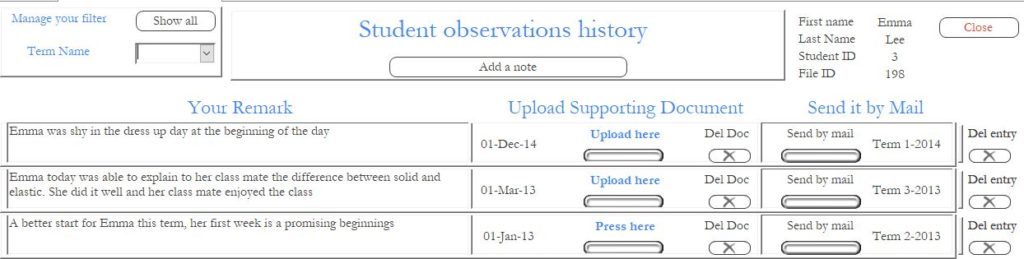
Your Remark: Is where the teacher gather all the observations of the student, here the student is Emma Lee, with student ID 3 and also the nursery file ID (enrolment ID which is unique per student). You can see the history of Emma, what she did and how she did from the most recent to the oldest observation. At a glance, you check Emma old Activity before you add any new one.
Upload Supporting Document : here is where you can upload relevant documents to your observations. also, you can check the date of the observation when the observation took place. for instance, Emma 3 observations took place in 1-Dec-2014, 1-Mar-2013 and 1-Jan-2013. As you can see, when you upload a documents to your observation, there is a label called ( Press here ) to notify the user that there is already an uploaded documents. ( this is the case in 1-Jan-2013), where as the first 2 observations, there are no documents uploaded so the labels of these observations are ( Upload here ). Finally, you can delete any uploaded documents by pressing Del Doc as mentioned above.\
Send it by Mail : Share your observation with the parent in a single push, whatever was noted in the remarks and uploaded in the document will be send by mail directly to Emma’s. No need to mention that seeking for the mail address is not required, no need to search for their mail or fill them, the tool will directly open outlook , insert your remarks in the body of the mail, fill the subject for you, attached the documents and fill the mail address of the parent. all are automated and no need to interfere in the process. however, you can always tune your mail as per your convenience by editing the body and the subject of the mail.
Emma Assessment
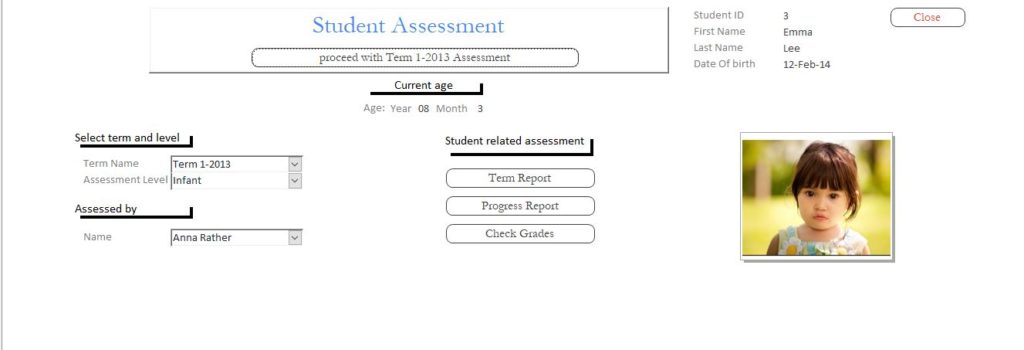
To process with the assessment of Emma, you simply need to chose the term name, Assessment level and the name of the teacher who is assessing Emma.
Term mane: Is the name of the term where the teacher wish to assess Emma, in this case it’s Term1-2013 (first term of 2013).
Assessment level : As discussed above, you have 4 assessment levels , each based on the age category of the student. Here you chose a convenient assessment level and accordingly , a list of clauses will appear based on your selection.
Assessed by : Is to chose the name of the teacher who is assessing Emma.
After choosing the term, assessment level and the name of the teacher, you can proceed forward with your assessment.
Emma Assessment Form
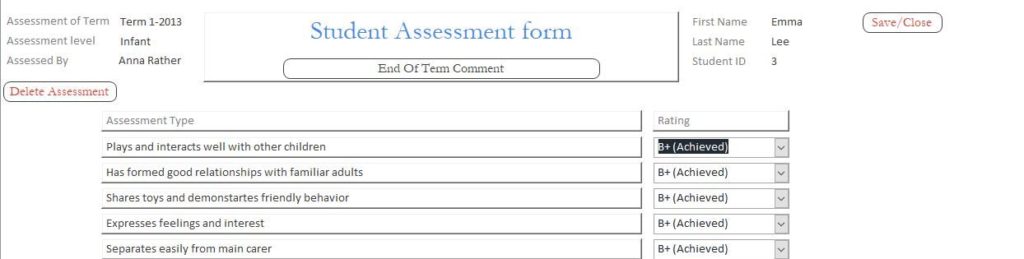
As mentioned above, straight and easy, you can start assessing Emma, in Term 1-2013 , and how she is doing per assessment type on a certain category ( Infant ). same will apply if another student in another category, let’s Say toddler , will have another set of assessment types.
Emma end of term remarks
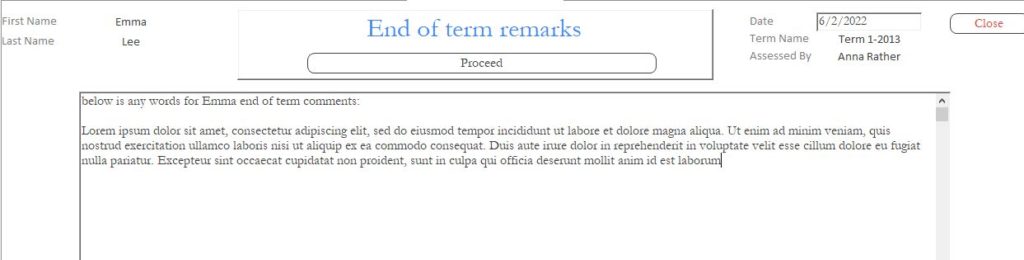
Curriculum in one place
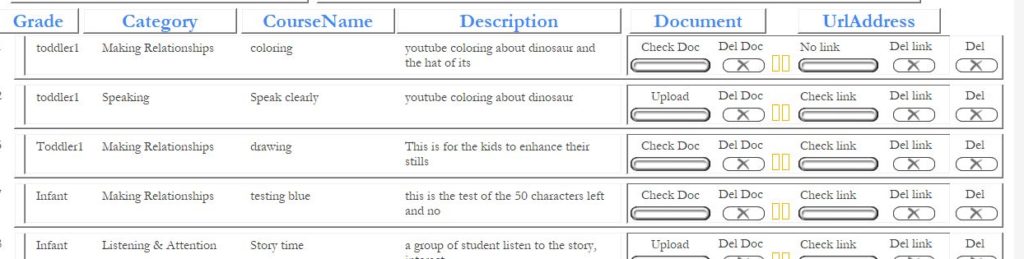
If you wish to know more about Guarderia, please fill your requirements using the below form and we shall get back to you.
